








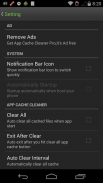

App Cache Cleaner - 1Tap Clean

Deskripsi App Cache Cleaner - 1Tap Clean
App Cache Cleaner,a quick tool for clearing application cached files. One Tap to clean all cached files for getting more available space. You don't have to ROOT the phone anymore!
This tool can free a lot of storage memory for your phone. Free phone internal memory, Get more internal ROM storage. It is an app which is crucial to anyone who has memory management issues. Stop low memory warnings.fix low memory. fix your buggy android phone.If you running out of application storage, you now can get more available storage space by clearing apps created cache/data files.
■ Features
---------------------
★ 1-tap to clear all cached files
★ auto clear when you open this app
★ auto clear all cache at a specified interval
★ auto exit when you cleaned all cached files
★ clear cache for a specified application
★ list applications by either cache size or app name
★ Clean residual files
By long pressing any item in the app list, you can:
★ Share apps with your friends
★ view application on Market
★ uninstall applications which has cached files
★ open application
★ show application details page
■ User Reviews
---------------------
"Great app Frees up a lot of space when I need memory and my phone to speed up." -- by Eric Roos Jr
"Fantastic app This app solved so many 'insufficient storage' errors, simply by clearing the cache. It's a must have if your kids like to play games in your phone!" -- by Joanna Smithback
"Amazing App You can program the app to clear your cache as often as you want. It also gives you the ability to clear my cache automatically whenever I want. I love it!" -- by Bella Athena
"Best EVER hands DOWN Update: SUCH a worthy app, I went ahead and paid for the ad free version just to show my support for the dev and their excellent work. A small price to pay for the best cache cleaner. There are cleaners that create their OWN need to clean the cache, up to 5 MB of it! But not so with this darling. You can set it to cycle every 6 minutes, making it as idiot proof as you can imagine - even if you are an idiot! You can't pay ME to get RID of this app!" -- by Kori Weiser
"Great App I work in the cell phone industry and many customers come in complaining about sluggishness or lack of memory on their device. This is my solution/go to app to save me time and save them from more headaches! Thanks devs!" -- by Jarrett Hughley
■ Remarks
---------------------
If you just want to clear all cached files, you don't need to wait the completion of building apps list, just tap the 'Clear All Cache Files' button.
You can rebuild app list by MENU > Refresh, and choose different sort type by MENU > Sort
For more settings, please tap MENU > Settings.
■ FAQ
---------------------
Q: How clean cache?
A: It's quite easy, just open app cache cleaner and tap the clean button, and it will clear cache for your phone.
Q: What is cached file?
A: A cached file is a mechanism for the temporary storage (caching) of web documents, such as HTML pages and images, to reduce bandwidth usage, server load, and perceived lag. A cached file stores copies of documents passing through it; subsequent requests may be satisfied from the cache if certain conditions are met.
The cached files are stored in the phone built-in memory, and sometimes can take a lot of storage space. Through the clearing of cached files, you are able to recover the precious phone memory space. Most importantly,the cached files can safely be cleared :)App Cache Cleaner, alat cepat untuk membersihkan file cache aplikasi. Satu Tekan untuk membersihkan semua file cache untuk mendapatkan lebih banyak ruang yang tersedia. Anda tidak harus root telepon lagi!
Alat ini dapat membebaskan banyak memori penyimpanan untuk telepon Anda. Memori internal telepon gratis, Dapatkan lebih penyimpanan ROM internal. Ini adalah sebuah aplikasi yang sangat penting untuk siapa saja yang memiliki masalah manajemen memori. Berhenti warnings.fix memori rendah memori rendah. memperbaiki kereta android Anda phone.If Anda kehabisan penyimpanan aplikasi, Anda sekarang bisa mendapatkan lebih banyak ruang penyimpanan yang tersedia dengan membersihkan aplikasi dibuat file cache / data.
■ Fitur
---------------------
★ 1-tekan untuk menghapus semua file cache
★ auto jelas ketika Anda membuka aplikasi ini
★ auto menghapus semua cache pada interval tertentu
★ keluar otomatis ketika Anda membersihkan semua file cache
★ cache untuk aplikasi tertentu
★ daftar aplikasi dengan baik ukuran cache atau nama app
★ file sisa Bersih
Dengan panjang menekan item dalam daftar aplikasi, Anda dapat:
★ Berbagi aplikasi dengan teman Anda
★ tampilan aplikasi di Market
★ uninstall aplikasi yang telah di-cache file
★ aplikasi open
Halaman rincian aplikasi acara ★
■ User
---------------------
"Great app Membebaskan banyak ruang ketika aku butuh memori dan telepon saya untuk mempercepat." - Oleh Eric Roos Jr
"Fantastic app Aplikasi ini diselesaikan begitu banyak 'penyimpanan cukup' kesalahan, cukup dengan membersihkan cache. Ini adalah harus memiliki jika anak-anak Anda suka bermain game di ponsel Anda!" - Oleh Joanna Smithback
"Menakjubkan App Anda dapat memprogram aplikasi untuk menghapus cache Anda sesering yang Anda inginkan. Hal ini juga memberi Anda kemampuan untuk menghapus cache saya secara otomatis kapan pun aku mau. I love it!" - Oleh Bella Athena
"Terbaik pernah tangan BAWAH Update:.. TERSEBUT aplikasi yang layak, aku pergi ke depan dan dibayar untuk versi iklan gratis hanya untuk menunjukkan dukungan saya untuk dev dan pekerjaan mereka sangat baik Sebuah harga kecil untuk membayar untuk yang terbaik bersih cache Ada pembersih yang menciptakan kebutuhan SENDIRI mereka untuk membersihkan cache, hingga 5 MB itu Namun tidak demikian dengan darling ini Anda dapat mengaturnya untuk siklus setiap 6 menit, menjadikannya sebagai bukti idiot seperti yang dapat Anda bayangkan -. bahkan jika Anda seorang idiot! Anda tidak bisa membayar ME untuk mendapatkan RID dari aplikasi ini! " - Oleh Kori Weiser
"Great App Saya bekerja di industri ponsel dan banyak pelanggan datang mengeluh tentang kelesuan atau kurangnya memori pada perangkat mereka. Ini adalah solusi saya / pergi ke app untuk menyelamatkan saya waktu dan menyelamatkan mereka dari sakit kepala! Thanks devs!" - Oleh Jarrett Hughley
■ Keterangan
---------------------
Jika Anda hanya ingin menghapus semua file cache, Anda tidak perlu menunggu selesainya daftar aplikasi bangunan, hanya tekan tombol 'Batal Semua Cache Files' tersebut.
Anda dapat membangun kembali daftar aplikasi dengan MENU> Refresh, dan pilih jenis yang berbeda urutkan berdasarkan MENU> Urut
Untuk pengaturan lebih lanjut, silakan tekan MENU> Pengaturan.
■ FAQ
---------------------
Q: Bagaimana bersih Cache?
A: Ini cukup mudah, buka saja tembolok app bersih dan tekan tombol bersih, dan itu akan menghapus cache untuk ponsel Anda.
Q: Apa file yang di-cache?
A: Sebuah file cache adalah mekanisme untuk penyimpanan sementara (cache) dari dokumen web, seperti halaman HTML dan gambar, untuk mengurangi penggunaan bandwidth, beban server, dan dirasakan lag. Sebuah cache menyimpan berkas salinan dokumen melewati itu; permintaan berikutnya dapat dipenuhi dari cache jika kondisi tertentu terpenuhi.
File cache disimpan dalam telepon built-in memori, dan kadang-kadang dapat mengambil banyak ruang penyimpanan. Melalui pembukaan file cache, Anda dapat memulihkan ruang memori ponsel berharga. Yang terpenting, file cache aman dapat dibersihkan :)



























